Oops! We couldn’t find that page
Looks like the page you're trying to reach doesn’t exist or has been moved. Go to Homepage
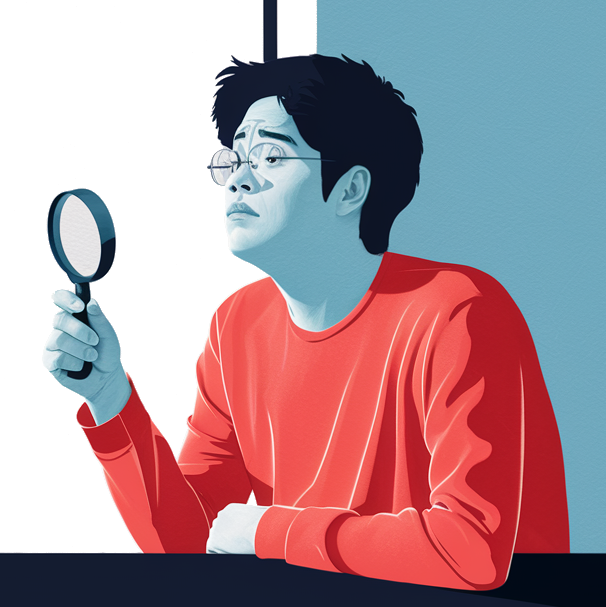
Looks like the page you're trying to reach doesn’t exist or has been moved. Go to Homepage
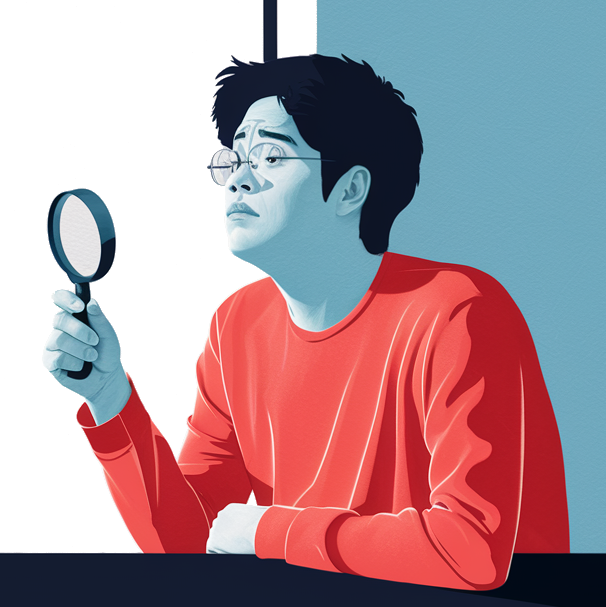

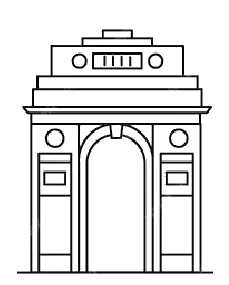
D-23, Sector 63, Noida,
UP - 201307
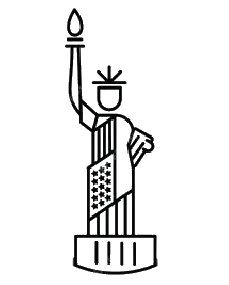
141 Westgate Dr, Edison,
NJ - 08820

4 Black lion court, Mill road, Kent, UK – ME71HL
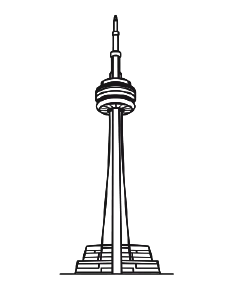
2207, 2220 Lakeshore Blvd W, Toronto ON- M8V0C1

94A Central Road, Jacanlee, Johannesburg 2194