
The Google Play Developer account is what offers you the capability to make your app available at the Play Store for Android customers. Due to Google’s guidelines and policies, you’re required to set up your own developer account on your app to be posted.
The good news, however, is that because the app will exist below your account, you’ll have control to manipulate it and it’ll preserve your enterprise’s branding on the Google Play Store list.
Step 1: Go to the Google Play Developer Console (https://play.google.com/apps/publish/signup/) and sign up for a Gmail account.

Step 2: Go through and read the closures Google Play Developer distribution agreement and abide by them.
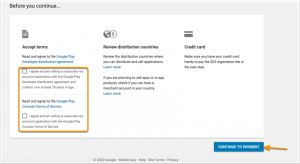
Step 3: Pay the registration fee. There is a $25 USD one-time registration fee that you can
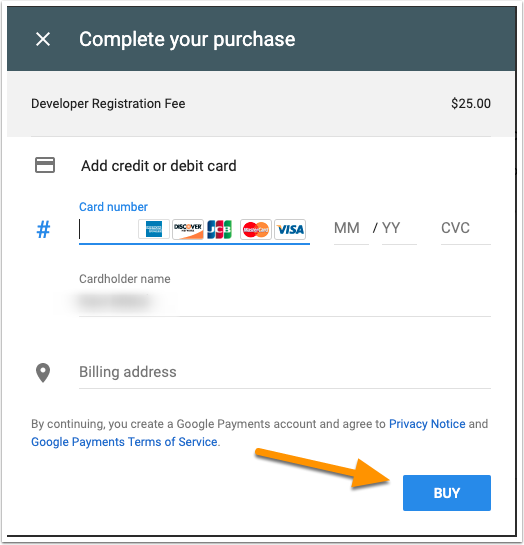
Note: The types of cards accepted may vary according to the location.
Step 4: Fill out the Google Play Developer Profile details and complete the registration.
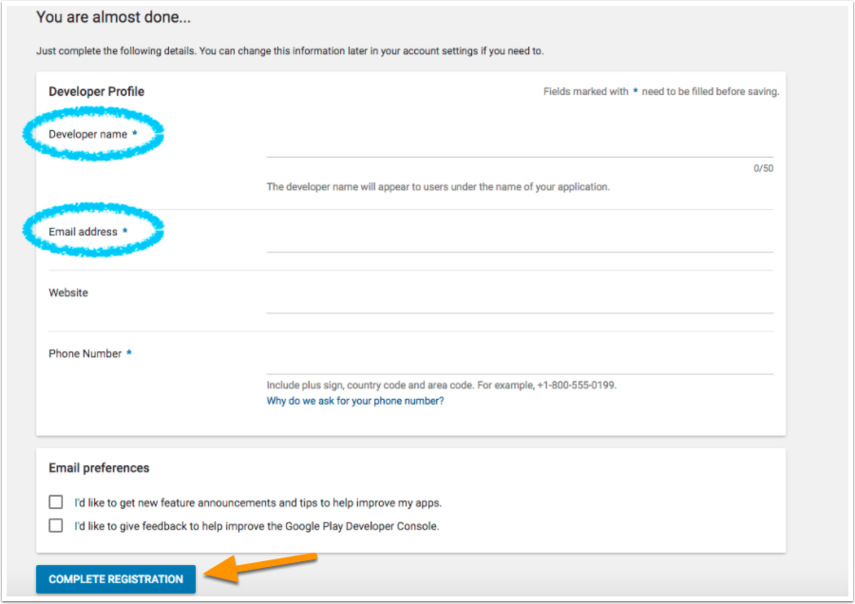
Tips you should know
A Google Play Developer account demands the simplest a one-time fee of $25*, however, you can have as many apps as you need for your precise business underneath that account as long as they adhere to Google’s terms.
*According to Google, this charge is subject to exchange at any time and can include taxes wherein applicable.