In a world where health is becoming the ultimate wealth, digital solutions are leading the wellness revolution. From wearable fitness trackers to guided meditation apps, consumers today are embracing technology to take charge of their physical and mental well-being. One of the most transformative tools in this space? Nutrition apps.
Whether it’s tracking calories, planning balanced meals, or managing specific diets, nutrition apps are empowering individuals to make smarter food choices — all from their smartphones. With global wellness trends on the rise and people prioritizing preventive healthcare, the demand for customized and accessible nutritional guidance is stronger than ever.
If you’re a startup founder, fitness coach, healthcare provider, or wellness brand, now is the perfect time to consider developing a nutrition app. But where do you begin? What features should you include? How much does it cost to build a functional and user-friendly nutrition app?
This blog will guide you through every step — from choosing the right app type and core features, to selecting the tech stack, estimating development costs, and planning monetization. Whether you’re launching a niche diet tracker or an all-in-one wellness platform, this build & budget guide is your blueprint to success.
Let’s dive in.
The wellness industry has seen exponential growth in recent years, and at the heart of it lies a massive shift in how people approach food and nutrition. With rising awareness around lifestyle diseases, weight management, and the benefits of preventive care, individuals are increasingly turning to digital platforms to stay on top of their health goals.
According to a report by Grand View Research , the fitness app market was valued at USD 9.25 billion in 2023 and is expected to expand at a compound annual growth rate (CAGR) of 14.08% between 2024 and 2030.
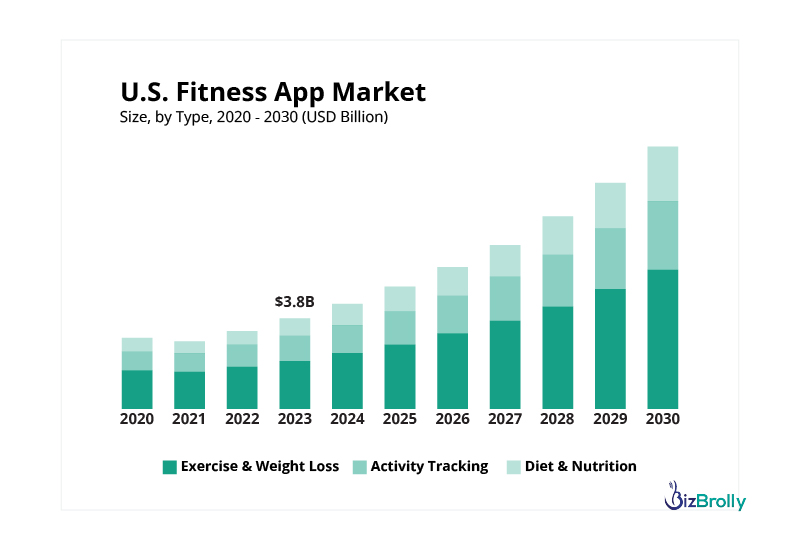
A few factors fueling the nutrition app boom:
COVID-19 made health a personal priority for millions. More users are now actively seeking ways to improve immunity, manage weight, and maintain a balanced lifestyle, and nutrition apps serve as accessible companions on this journey.
Consumers no longer believe in one-size-fits-all diets. They’re looking for tailored meal plans based on their age, weight, allergies, fitness goals, and even DNA. Apps that offer personalization through AI and machine learning are thriving.
From Keto to Vegan to Mediterranean diets, users are embracing diverse eating styles. Apps that can support these preferences — with recipes, shopping lists, and meal tracking — are in high demand.
Before diving into development or budgeting, the first strategic step is deciding what type of nutrition app you want to build. The nutrition and wellness space is wide, and understanding your target audience’s needs will help shape your app’s core functionality and positioning.
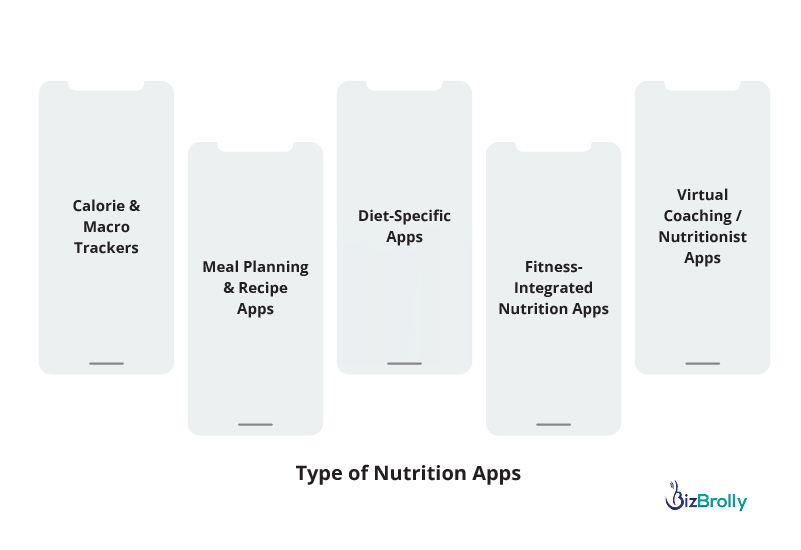
Here’s a breakdown of the most popular types of nutrition apps in the market:
These apps are designed for users who want to log their food intake, track calories, and monitor macronutrients like protein, fats, and carbohydrates. Ideal for fitness enthusiasts, weight watchers, or anyone aiming to balance daily intake.
Popular Examples: MyFitnessPal, Cronometer
Key Features: Barcode scanners, daily calorie goals, macro breakdowns, visual charts
These apps help users plan their meals in advance and provide recipes aligned with their dietary preferences. They often include grocery lists and customizable meal schedules.
Popular Examples: Eat This Much, Mealime
Key Features: AI-based meal suggestions, recipe library, grocery sync, calendar integration
Focusing on specific diet regimes (like Keto, Paleo, Vegan, Diabetic-friendly), these apps attract niche users who follow strict guidelines or have medical needs. Personalization is the key here.
Popular Examples: Carb Manager (Keto), Forks Over Knives (Vegan)
Key Features: Specialized food libraries, community support, nutrition education
These combine workout tracking with diet tracking for a holistic approach to health. Often synced with wearables and fitness devices, they provide a unified dashboard for health monitoring.
Popular Examples: Lifesum, Fitbit App
Key Features: Integration with Apple Health, Fitbit, or Google Fit; workout + meal suggestions
These apps allow users to connect with real health professionals — nutritionists, dietitians, or wellness coaches — for personalized guidance, meal plans, or progress reviews.
Popular Examples: BetterMe, Rise
Key Features: Chat or video consultations, custom plans, progress sharing, accountability features
Ask yourself:
Once you’ve defined your niche and app type, the next step is identifying the must-have features your users will love — and keep coming back for.
Building a great nutrition app isn’t just about counting calories — it’s about creating a seamless, intuitive, and personalized experience that users can rely on every single day. Whether your audience is tracking meals to lose weight, managing a health condition, or simply trying to eat better, the right features will keep them engaged and coming back for more.
Let’s take a detailed look at the must-have features that can make your nutrition app stand out in a crowded digital wellness space.
The user journey begins with a strong onboarding experience. Allow users to register easily through email, mobile number, or social logins (Google, Facebook, Apple). During sign-up, collect basic information like:
This initial setup allows the app to deliver a personalized experience from the start. The more tailored the recommendations, the more valuable your app becomes to users.
Once users log in, the dashboard acts as their daily control center. It should clearly show:
A clean and motivational interface makes a big difference in engagement. Use visual elements like circular progress bars, graphs, and charts to display health stats. Consider offering the ability to customize what appears on the dashboard based on the user’s main goals.
This is the core of your app’s value. Food logging should be simple, fast, and reliable. Allow users to:
A comprehensive food database with accurate nutritional information is critical. To add even more convenience, allow voice input or meal photo uploads that can be analyzed using AI image recognition — a next-gen solution that enhances user experience.
People are busy. They don’t want to type in every detail about a granola bar or frozen meal. Integrating a barcode scanner lets users quickly scan packaged foods and auto-fill the nutrition values. It’s a small feature with huge UX benefits — and one users now expect as standard.
Not everyone knows what to cook or eat — that’s where your app can shine. By offering AI-powered meal suggestions and weekly meal plans, you can help users plan ahead. Let them:
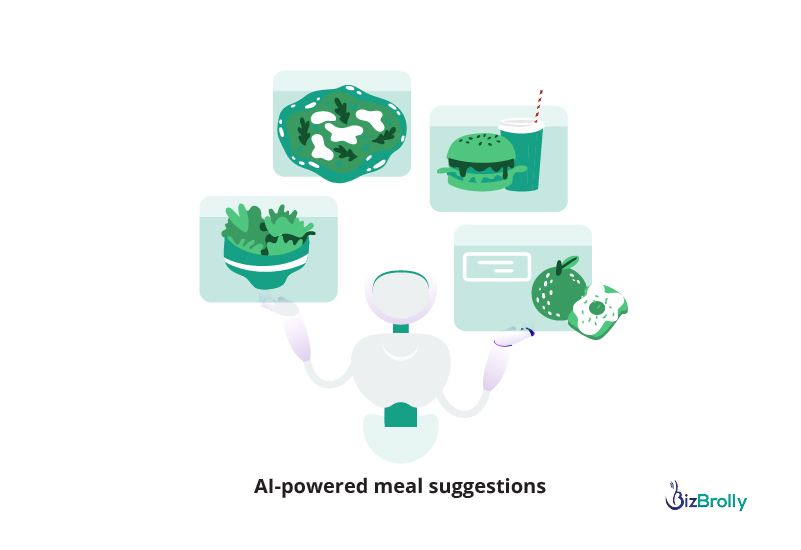
Pair this with a recipe section offering step-by-step cooking instructions, nutrition facts, and the ability to save favorite meals.
A visual tracker that displays daily intake vs. targets is key to helping users stay on track. Break down their nutritional intake into:
Visuals like pie charts, daily summaries, and nutrition scorecards provide users with quick insights into their habits and highlight areas they need to improve.
People love seeing results. Offer visual progress reports that allow users to:
Add motivational badges or streak counters to celebrate milestones and keep users engaged for the long term.
Hydration and sleep play a vital role in overall nutrition. Add simple tools to let users log their water intake and sleep hours. For bonus engagement, sync this data with fitness trackers or smartwatches.
Over time, users will start to see patterns between poor sleep, hydration, and unhealthy food choices, giving your app a competitive edge through holistic health tracking.
Retention is driven by reminders. Use smart push notifications to:
These gentle nudges help users stay committed without feeling overwhelmed. Just make sure notifications are personalized and not spammy.
Humans are social creatures, and shared progress often leads to better outcomes. Add a community space where users can:
A built-in community fosters accountability and brand loyalty, especially for long-term users.
If your business model includes expert access, enable users to schedule sessions or chat with certified nutritionists and dietitians. You could offer this as part of a premium package or a one-on-one coaching feature.
Add secure messaging, video calls, and shared health plans to enhance the consultation experience.
Health data is scattered across devices — fitness bands, smartwatches, and health apps. Integrating with tools like:

Nutrition Apps
allows your app to pull in activity, heart rate, sleep, and step data, providing a more complete picture of the user’s health.
Keep users motivated with gamification features like:
This boosts user engagement while making their wellness journey feel more fun and goal-oriented.
Many users want to log meals or access meal plans without constant internet access. Offering offline functionality adds convenience, especially for global or remote users.
Ultimately, the right features depend on your app’s purpose and target audience. Some apps may only need the basics, while others (especially those targeting premium markets or enterprise wellness) benefit from layered personalization, coaching, and insights.
The next step in your journey? Choosing the right tech stack to bring these features to life.
Building a robust, reliable, and feature-packed nutrition app requires selecting the right tools and technologies for the backend, frontend, and overall app infrastructure. The tech stack you choose will not only affect the app’s performance but also its future scalability and user experience.

Here’s an in-depth look at how to select the best tech stack and platforms for your nutrition app.
The frontend of your app is everything the user interacts with — from the user interface (UI) to the overall experience (UX). It’s essential that the frontend is intuitive, responsive, and user-friendly.
The backend of your app handles data processing, user management, and the overall logic of the app. It’s where all the important information like user profiles, meal logs, and nutrition data are stored and processed.
Choosing the right database is essential to ensure your app’s performance is smooth and scalable. Nutrition apps require robust data storage, especially for large datasets such as meal logs, recipes, user profiles, and nutritional information.
Nutrition apps rely on integrating third-party services to enhance their functionality. Here are a few key areas where APIs are essential:
Cloud services are essential for scalable data storage, efficient computation, and global accessibility.
When dealing with user data, especially health data, security and privacy should be top priorities.
Testing is crucial to delivering a bug-free, high-performance app. Ensure thorough testing at every stage of development.
One of the first decisions to make is whether to develop for iOS, Android, or both. Cross-platform frameworks like Flutter or React Native allow you to target both operating systems at once, but native apps offer superior performance and access to platform-specific features.

There are several monetization strategies you can implement for a nutrition app. The key is to balance user experience with profit-making without overwhelming users with too many ads or in-app purchases. Below are the most effective monetization strategies:
Creating a nutrition app is an exciting and impactful way to help users achieve their health and wellness goals. By offering personalized meal plans, fitness tracking, and expert guidance, you can build a tool that not only supports users’ daily routines but also empowers them to make informed choices about their nutrition and overall well-being.
Throughout this guide, we have explored the various stages of building a nutrition app, including the key features, technology stack, and monetization strategies. These components will help you design an app that is both functional and engaging, providing real value to your users. Whether you’re focusing on intuitive UI/UX, integrating reliable data sources, or selecting the right monetization models, each aspect contributes to your app’s success.
While the process may seem challenging, the right technology, clear planning, and effective monetization strategy will set your app up for growth. If you’re ready to build an app that can make a real difference, working with an experienced development partner is crucial. BizBrolly Solutions is here to guide you through every step of your app development journey, from ideation to launch.
Let us help you turn your vision into a reality and create a nutrition app that stands out in the crowded health tech market. Reach out to BizBrolly Solutions today and start your journey toward success!

In recent years, artificial intelligence (AI) has rapidly advanced, with neural ...
Explore more
Cloud computing is transforming the manufacturing industry by making it easier t...
Explore more

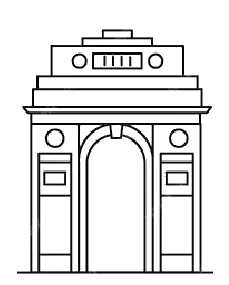
D-23, Sector 63, Noida,
UP - 201307
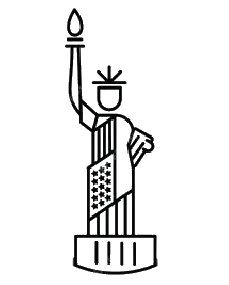
141 Westgate Dr, Edison,
NJ - 08820

4 Black lion court, Mill road, Kent, UK – ME71HL
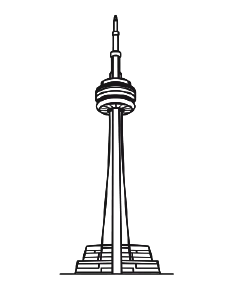
2207, 2220 Lakeshore Blvd W, Toronto ON- M8V0C1

94A Central Road, Jacanlee, Johannesburg 2194