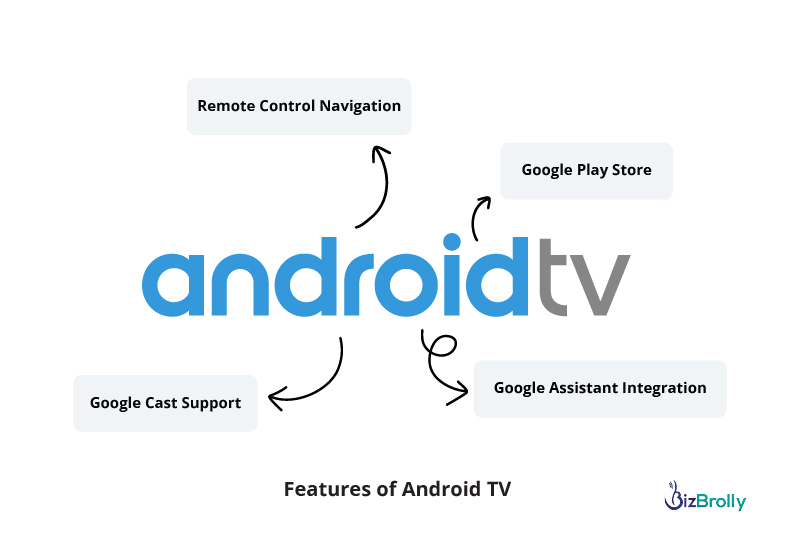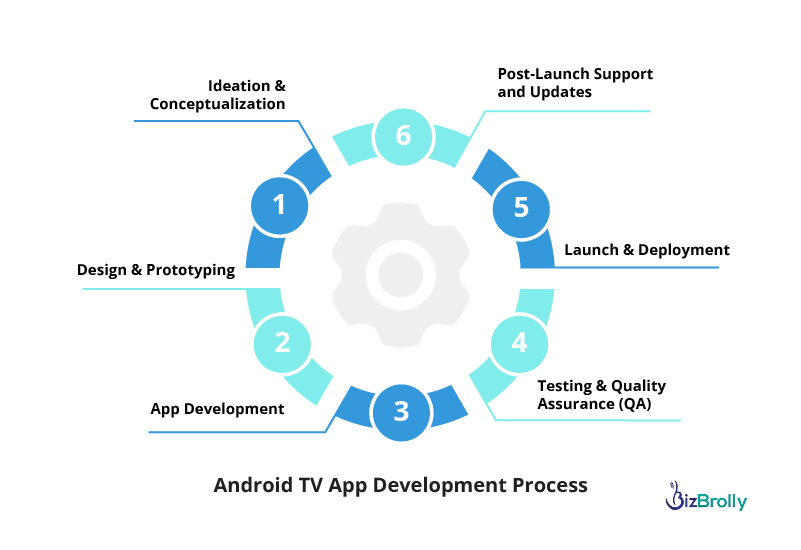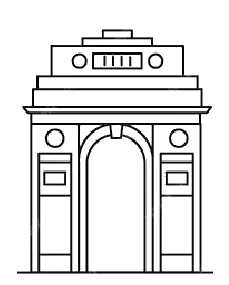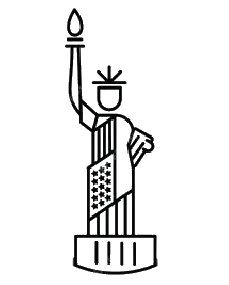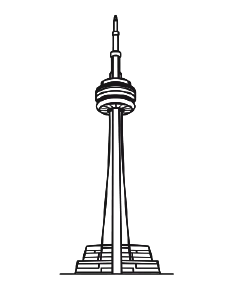Android TV has become one of the leading platforms for delivering entertainment, gaming, and various other digital services directly to consumers’ living rooms. With millions of users worldwide, the demand for Android TV apps is on the rise, providing an opportunity for businesses and developers to create engaging experiences that cater to a wide audience.
Android TV offers a user-friendly interface and supports a diverse range of multimedia applications, from streaming services like Netflix and YouTube to fitness and gaming apps. As more users adopt smart TVs, the potential for creating successful apps on this platform has never been greater.
This blog will guide you through the essential process of building an Android TV app, from the early stages of ideation to the technical aspects of development and deployment. It will also explore the factors that influence the overall development cost and present monetization strategies for turning your app into a profitable venture. Whether you’re looking to create a new app or enhance an existing one, this comprehensive guide will provide valuable insights to help you navigate the Android TV app development landscape successfully.
There is a method for any deadline and budget discussed in this post on how to create your own Android TV appWhich one works best with your new Android app development? Let’s find out.
Understanding Android TV
Before diving into the process of building an Android TV app, it’s essential to have a clear understanding of what Android TV is and how it differs from other platforms. Knowing its features and market potential will help you align your app development strategy to best fit the platform.
What is Android TV?
Android TV is a version of the Android operating system designed specifically for televisions. It offers a unique interface that optimizes content consumption, whether through streaming, gaming, or other multimedia experiences. Unlike traditional smartphones or tablets, Android TV’s interface is tailored for larger screens, where the user interacts primarily through a remote control rather than touch.
The main features of Android TV include:
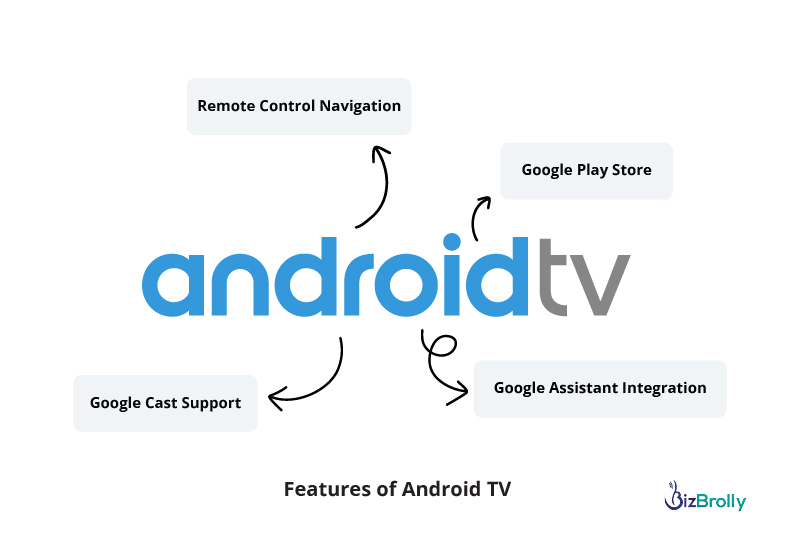
- Remote Control Navigation: Android TV apps are designed to be controlled via remote controls, making navigation intuitive and user-friendly, especially on big screens.
- Google Assistant Integration: Voice commands are a key feature of Android TV. Users can search for content, control playback, and interact with their TV using Google Assistant, making the experience seamless.
- Google Play Store: Android TV offers a dedicated Google Play Store for TV-optimized apps, providing access to a wide variety of content like movies, TV shows, games, and utility apps.
- Google Cast Support: Users can stream content from their mobile devices or computers to their Android TV through Chromecast, making it easy to access content from other sources.
Market Growth & Opportunities
The Android TV market has grown exponentially, driven by the increasing adoption of smart TVs. According to recent reports, the number of Android TV users has surged, with millions of devices being shipped globally every year. This creates a massive opportunity for developers and businesses to create apps that cater to these users.
The growing trend of cord-cutting, where consumers opt for streaming services instead of traditional cable TV, has contributed to this rise. Platforms like Netflix, Disney+, and YouTube are thriving, and Android TV serves as a great medium for users to access these services. Additionally, there are ample opportunities for app development in various niches, including:
- Streaming Services: Apps that provide video or audio content such as movies, TV shows, music, or podcasts.
- Gaming Apps: With the power of Android TV’s hardware, gaming apps are becoming more popular, especially those that offer high-quality, immersive experiences.
- Fitness and Health: As more people turn to home fitness solutions, fitness apps for Android TV are in high demand.
- Educational Apps: Platforms offering online courses, tutorials, or educational content for families and individuals are also seeing a rise in popularity.
Android TV App Development Process
Developing an Android TV app involves several key steps, from ideation to deployment. The process is similar to developing an app for any Android platform, but there are specific considerations for building apps optimized for larger screens and remote control interaction. Below are the primary stages of Android TV app development:
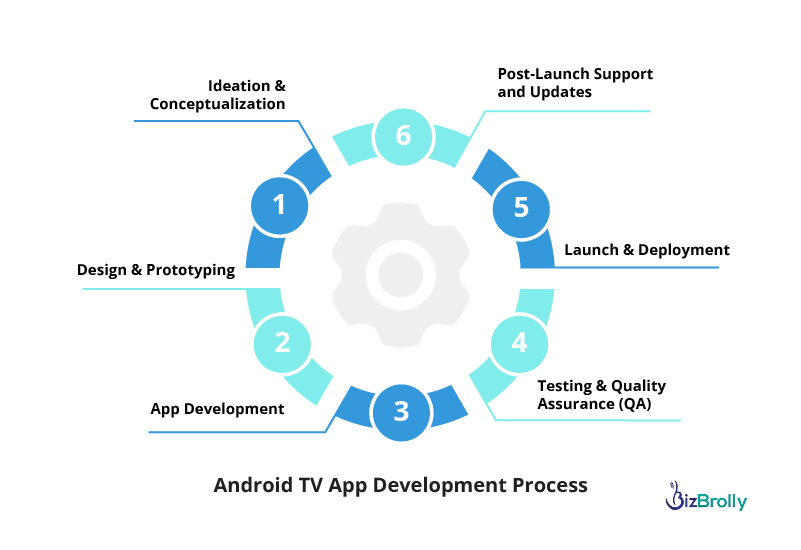
Ideation and Conceptualization
The first step in the development process is ideation. This involves understanding your target audience, defining the goals of your app, and determining the features and functionalities you want to include.
Key Considerations:
- Target Audience: Who will be using your app? Are they binge-watchers looking for content, gamers, fitness enthusiasts, or something else? Understanding your audience helps shape the user experience.
- App Concept: What problem does your app solve? Is it a streaming service, a fitness app, or a gaming app? Clarify your app’s purpose and the value it provides to users.
- Feature List: Based on your target audience, decide on the key features to include, such as voice search, offline access, or integration with smart home devices.
Design and Prototyping
Once you have a clear concept, the next step is designing the app. Android TV has specific design guidelines to ensure a consistent and intuitive user experience. The design process involves creating wireframes, mockups, and prototypes to visualize how the app will look and function.
Key Considerations:
- Android TV Design Guidelines: Familiarize yourself with Google’s TV design guidelines, which emphasize a simple and clean interface optimized for TV screens. Key components include focusing on content, offering easy navigation, and ensuring text readability.
- Prototyping: Use design tools like Sketch, Figma, or Adobe XD to create wireframes and prototypes. This allows you to visualize the user interface and navigation flow before beginning development.
- User Testing: Conduct initial user testing on your prototypes to get feedback on navigation, usability, and design elements. Iterative testing helps refine the design and ensures it aligns with user expectations.
App Development
The development phase is where the actual coding of the app happens. Android TV apps are typically built using Java or Kotlin and follow Android’s development framework. Developers must ensure the app is optimized for TV screens, and interactions via remote control are intuitive and smooth.
Key Considerations:
- Choosing a Development Framework: Most Android TV apps are developed using Android SDK and tools like Android Studio. The development process is largely similar to mobile app development but requires optimization for TV navigation.
- Remote Control Navigation: As Android TV apps are controlled by a remote, developers need to ensure smooth remote navigation using directional buttons (up, down, left, right) and the enter/select button.
- TV-Specific Features: Implement features such as voice search integration, Google Assistant support, and adaptive streaming technologies. Developers need to ensure that the app is compatible with various TV devices, including Android TV boxes, smart TVs, and Google-certified Android TV products.
Testing & Quality Assurance (QA)
Testing is crucial to ensure that your Android TV app works as expected. The QA process involves checking for bugs, optimizing performance, and ensuring the app provides a seamless user experience. Special attention should be given to how the app performs on different screen sizes and devices.
Key Considerations:
- Cross-Device Testing: Since Android TV apps can run on various devices, such as Android TV boxes and smart TVs, it’s essential to test the app on multiple devices to ensure compatibility and performance.
- Remote Control Usability: Test how the app responds to remote control interactions, ensuring that all navigation elements are intuitive and responsive.
- Voice Search and Assistant: If your app integrates voice search or Google Assistant, make sure it works seamlessly and accurately across different regions and languages.
Launch and Deployment
Once your Android TV app has been developed and tested, it’s time to launch it on the Google Play Store for Android TV. Before submitting, you should review Google’s guidelines for TV apps to ensure your app meets all necessary requirements.
Key Considerations:
- App Store Optimization (ASO): Just like app stores for mobile devices, the Google Play Store for Android TV also requires App Store Optimization. Ensure that your app’s title, description, and screenshots are optimized to attract users.
- Marketing Strategy: Plan a marketing campaign to promote your app’s launch. Use social media, influencers, and email marketing to create awareness and drive downloads.
- Analytics: Once the app is launched, integrate analytics tools to track user behavior, engagement, and retention. This data will be essential for future updates and improvements.
Post-Launch Support and Updates
The launch of your Android TV app is just the beginning. Ongoing support and regular updates are critical for keeping the app running smoothly, fixing any bugs, and introducing new features.
Key Considerations:
- Bug Fixes: Monitor the app post-launch for any bugs or performance issues. Quickly address user-reported problems to maintain a high user rating.
- Feature Updates: Continuously improve the app by adding new features, enhancing existing ones, and incorporating user feedback. Periodic updates can help keep users engaged and attract new ones.
- User Engagement: Foster engagement by adding content regularly, running promotions, or introducing gamified elements. Encourage users to rate and review the app to increase visibility on the Play Store.
Technology Stack for Android TV App Development
The technology stack you choose plays a crucial role in determining the performance, scalability, and overall success of your Android TV app. Here are the key technologies and tools you’ll need for developing an Android TV app:
Programming Languages
- Java: One of the primary languages for Android development, Java offers a robust environment for building TV apps. It’s compatible with Android TV SDK and is widely used for building Android-based applications.
- Kotlin: Kotlin is a modern programming language that’s officially supported for Android development. It’s concise, expressive, and interoperable with Java, making it a popular choice for developers building Android TV apps.
Development Tools
- Android Studio: The official IDE for Android development, Android Studio provides a comprehensive set of tools for building, testing, and debugging Android TV apps.
- Android SDK: The Software Development Kit (SDK) is a collection of libraries and tools that developers use to create Android apps. It includes APIs for accessing Android TV-specific features, such as remote control navigation and voice search.
APIs and Libraries
- Google Cast SDK: If your app involves streaming content from mobile devices or other platforms, you can use the Google Cast SDK to enable users to cast content to their Android TV.
- ExoPlayer: A powerful media player library for streaming audio and video content. ExoPlayer supports adaptive streaming formats like HLS and DASH and is a popular choice for Android TV app development.
Testing and Debugging Tools
- Android Emulator for TV: Android Studio includes an emulator that allows developers to simulate Android TV devices and test their apps on a virtual TV environment before deploying them to real devices.
- Firebase: Firebase provides a suite of tools for app development, including real-time database services, crash reporting, and analytics. It’s commonly used for backend services in Android TV apps.
Cost Factors for Android TV App Development
When planning to develop an Android TV app, one of the most critical aspects to consider is the cost. The price of developing an Android TV app can vary widely depending on a range of factors, including the complexity of the app, the geographical location of the development team, and the features you want to include. Below, we will break down the key cost factors involved in building an Android TV app.
Complexity of the App
The complexity of your Android TV app plays a significant role in determining the overall development cost. Simple apps with basic functionality will generally cost less, while complex apps with multiple features, integrations, and customizations will incur higher costs.
Key Complexity Factors:
- Basic TV Apps: Apps that primarily display content (e.g., a news or weather app) with basic navigation will be less costly to develop. These apps may only require standard TV interfaces and minimal backend development.
- Media Streaming Apps: Apps that focus on media streaming (e.g., video or music streaming) require robust backend services, content management systems, and integrations with streaming platforms. These apps are more complex and require significant development effort and infrastructure.
- Interactive or Gaming Apps: Apps that include interactive elements or games may require custom animations, 3D models, or advanced game engines. These apps typically have higher development costs due to their complexity.
Features and Functionality
The more features and functionality you wish to include in your Android TV app, the higher the development costs. Below are some common features and the costs associated with implementing them.
Common Features and Associated Costs:
- Content Library: If your app needs to host a large library of media content (e.g., movies, TV shows, or music), you’ll need a robust content management system (CMS). Developing or integrating this system can increase costs.
- Voice Search and Google Assistant Integration: Integrating voice search functionality or compatibility with Google Assistant requires extra development work and can significantly impact costs. This feature enhances usability, but it requires deep integration with Google’s APIs.
- User Accounts and Profiles: If your app requires user authentication, personalized profiles, and account management, the complexity of integrating secure login systems, user data storage, and syncing across devices will add to the cost.
- Offline Mode: Some Android TV apps, especially media streaming apps, allow users to download content and access it offline. Implementing this feature requires additional backend infrastructure and storage, which can drive up costs.
Design and User Interface (UI/UX)
The design of your Android TV app is critical to ensuring a smooth, user-friendly experience. Creating a UI/UX specifically for large screens and remote control navigation can be challenging, as it requires specialized design considerations.
Design Factors to Consider:
- TV-Specific UI: TV screens are much larger than mobile devices, so the UI needs to be simple, readable, and easy to navigate from a distance. The design process often requires more effort and higher costs.
- Remote Control Navigation: Designing an interface that works well with the TV remote can be challenging, as it involves ensuring that all controls and interactions can be accessed with a limited number of buttons. This can require more iterations and refinement, leading to increased design costs.
- Accessibility Features: If you plan to include accessibility features like screen readers or closed captions, the design will need to accommodate these needs. Additional testing and development for accessibility can raise the overall cost.
Development Team and Location
The location and experience of the development team play a crucial role in determining the cost of building an Android TV app. Development costs vary based on whether you hire an in-house team, outsource the project to a development agency, or hire freelance developers. Furthermore, the geographical location of your team can affect pricing.
Factors Related to Development Team Costs:
- In-House Development: Hiring an in-house team means you’ll be responsible for recruitment, salaries, and employee benefits. This option may be more expensive in the long run due to overhead costs, but you’ll have better control over the project.
- Outsourcing to an Agency: Working with a development agency, especially one with experience in Android TV app development, can be more cost-effective than hiring in-house developers. Agencies typically have a structured process for delivering projects on time and within budget.
- Freelancers: Hiring freelancers can be a more affordable option, especially if you’re working on a tight budget. However, freelancers may require more oversight and may not have the same level of expertise as a dedicated development team.
- Geographical Location: Development costs also vary by region. For example, developers in North America and Western Europe tend to charge higher rates than developers in regions like Eastern Europe, India, or Southeast Asia. Understanding the cost of labor in different regions can help you manage your budget effectively.
Ongoing Maintenance and Updates
Once your Android TV app is launched, the work doesn’t stop. Ongoing maintenance, updates, and bug fixes are necessary to keep the app running smoothly, ensure compatibility with new Android TV versions, and add new features over time.
Maintenance Considerations:
- Bug Fixes and Performance Optimization: After launch, it’s likely that users will report bugs or performance issues. Regular updates will be needed to fix these issues and improve the user experience.
- Compatibility with New Devices: Android TV devices are continually evolving. As new models and versions of Android TV are released, your app will need to be updated to remain compatible with these devices.
- Feature Updates: To keep users engaged and attract new users, you may need to introduce new features, content, or functionality. This requires ongoing development resources and adds to the overall cost.
Backend Infrastructure Costs
For apps that require backend services, like content management, user authentication, and data storage, there will be additional costs related to setting up and maintaining the backend infrastructure.
Backend Costs Include:
- Cloud Hosting: If your app hosts a large amount of media or user data, cloud hosting services like AWS, Google Cloud, or Azure will be necessary. The costs of these services depend on the amount of data and traffic your app generates.
- Database and Storage: Storing user data, content, and other assets requires robust database systems and storage solutions, which can incur ongoing operational costs.
- API Integration: If your app integrates with third-party services (such as payment gateways, streaming services, or data APIs), the cost of these integrations should be considered as part of the backend infrastructure.
Marketing and App Store Optimization (ASO)
In addition to development costs, marketing your Android TV app is crucial for its success. Promoting the app and optimizing it for visibility in the Google Play Store will require a budget.
Marketing Considerations:
- App Store Optimization (ASO): Just like mobile apps, Android TV apps need to be optimized for search within the Play Store. This includes optimizing the app title, description, and images to ensure that users can easily discover your app.
- Advertising: If you plan to advertise your app through online channels (e.g., Google Ads, social media ads), this will add to your overall marketing costs.
- Influencer Partnerships: Collaborating with influencers or TV content creators can help boost your app’s visibility and downloads, but these partnerships often come with a cost.
How BizBrolly Can Help You Build and Market Your Android TV App
Developing an Android TV app requires a comprehensive approach that combines technical expertise, user experience, and effective marketing. At BizBrolly Solutions, we specialize in helping businesses navigate every stage of the app development process. From ideation and design to development, monetization, and marketing strategies, our team is committed to delivering high-quality, customized Android TV apps that meet your business needs. We focus on creating user-friendly interfaces that ensure seamless navigation, making sure your app provides a smooth experience on Android TV platforms. Additionally, we assist in selecting the right monetization strategies—whether it’s subscription-based, ad-supported, or pay-per-view—ensuring that your app generates consistent revenue. Beyond development, BizBrolly offers expert support in marketing your app, including App Store Optimization (ASO), social media strategies, and targeted campaigns to increase visibility and downloads. We also provide ongoing maintenance and updates, ensuring that your app remains compatible with the latest Android TV features and continues to engage users. Partnering with BizBrolly Solutions means having a dedicated team to handle all the technical and marketing aspects, allowing you to focus on growing your business and maximizing your app’s potential. Reach out to us today and let’s build your next Android TV app together!